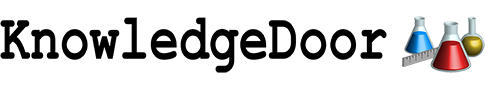| | 
| |
 |  |
Convert an Integer
Help Information
 | Examples |  | |||
|---|---|---|---|---|---|
 | Initial Base | Integer | New Base | Result |  |
| 10 | 13 | 2 | (1101)2 | ||
| 2 | 1101 | 10 | (13)10 | ||
| 16 |
A345FF9C | 2 | (10100011010001011111111110011100)2 | ||
| 16 | A345FF9C | 8 | (24321377634)8 | ||
|
3 | 221002 | 7 | (1655)7 | ||
| 23 | {17}{3}{22} | 18 | ({1}{10}{0}{12})18 | ||
| 23 | {17}3{22} | 2 |
(10001101111100)2 | ||
| 4 | 1320 | 30 | ({4}{0})30 | ||
The "Initial Base" Entry
Enter the initial base of the integer (e.g., 2 for binary, 8 for octal, 10 for decimal, 16 for hexadecimal, etc.).
The "Integer" Entry
The table below describes the notation for entering the integer's digits. Note that the digit values in this table are shown in base 10. If a digit value is from 10 to 15, you can use the standard hexidecimal symbols A through F. For a digit value larger than 15, you must enter its base 10 value enclosed in braces. The braces notation can actually be used for any digit value, and we will use it for all digts in the results when the new base is greater than 16.
Digit Value |  | Digit Notation | 
|
|---|---|---|---|
 |  | ||
0 | 0 | ||
1 | 1 | ||
2 | 2 | ||
3 | 3 | ||
4 | 4 | ||
5 | 5 | ||
6 | 6 | ||
7 | 7 | ||
8 | 8 | ||
9 | 9 | ||
10 | A or a | ||
11 | B or b | ||
12 |
C or c | ||
13 | D or d | ||
14 | E or e | ||
15 | F or f | ||
value is >15 | { base 10 digit value } | ||
The following table illustrates the digit notation by showing how you could enter the base 10 integer 781 in mulitple bases.
 | Digit Notation Examples |  | |
|---|---|---|---|
 | Initial Base | Integer |  |
| 10 | 781 | ||
|
2 | 1100001101 | ||
| 16 | 30D | ||
| 29 | {26}{27} | ||
The "New Base" Entry
Enter the new base to which you want the integer converted (e.g., 2 for binary, 8 for octal, 10 for decimal, 16 for hexadecimal, etc.).